This is an old revision of the document!
Table of Contents
Settings to transmit 8-channel sound via SRT
Add Input -> Camera, all 8 embedded chanels in the SDI signal
Make sure that Audio Enabled and EmbeddAllChannels are selected.

Then divide the individual tracks into the MABC group.. Remember, each group (Master, A-F) has 2 channels each.
Channel Matrix
The individual SDI audio-tracks (numbers at the top of the matrix 1-8) are distributed to the groups MABC.
For listening via headphones (Headphones L/R) all tracks can remain selected, this can still be changed, but is not relevant for the sound output.

Output mixer
Receiver PC
The SRT input on the receiver side must have the same audio distribution settings as the SDI input from the transmitter PC,

AND also switch on all 4 groups of sound channels at the output mixer again.
Settings OUTPUT
Make the following settings in the output settings for External1 (Output1).

Click on the gear wheel (in our example the one next to NDI OFF/Output1) and set the audio tracks MABC on Output1.
ATTENTION: For the SDI Out (External 1 & 2) only 8 tones are supported.
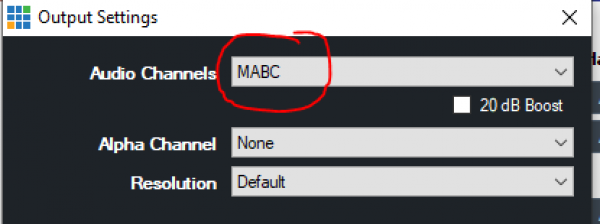
With the External OUT Settings (gear wheel in the footer next to the External button) also set the audio assignment MABC.




