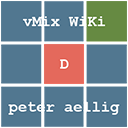vMix API Schedule simple
Dieses einfache Programm kann zeitgesteuert vMix API-Befehle an vMix senden. Es können mehrere Befehle gleichzeitig gesendet werden.
Der nächste, noch abzuarbeitende Befehl ist gelb markiert. Ist diese Funktion abgearbeitet, springt der gelbe Cursor zur nächsten Reihe und wartet desssen Zeit ab. Hat der Cursor das Ende der Befehlskette erreicht, springt er wieder zum Anfng und wartet auf den nächsten Tag. Änderungen am den Daten, während das Programm läuft, bzw. die Liste gestartet ist, werden nicht erkannt.
Die vMix-Funktionen werden nicht auf Gültigkeit geprüft. Wird das Kommando von vMix erkannt, wird vMix Function: function completed angezeigt.
Die IP muss gesetzt werden, wenn das Programm nicht auf dem gleichen Rechner wie vMix läuft.
Die Berechtigungen für den Empfang von externen Kommandos müssen auch in den vMix-Einstellungen, Web-Controller, gesetzt werden.
Das Programm ist ein single.exe file und benötigt keine Installation. Zum speichern der Daten wird ein Verzeichnis angelegt. (C:\VMIX\vMix_simple_APIschedule)
BITTE BEACHTEN:
Die Daten werden nur gespeichert, wenn die Schaltfläche „save data/IP“ gedrückt wird!
This simple programme can send time-controlled vMix API commands to vMix. Several commands can be sent at the same time.
The next command to be processed is highlighted in yellow. Once this function has been processed, the yellow cursor jumps to the next row and waits for its time. Once the cursor has reached the end of the command chain, it jumps back to the beginning and waits for the next day. Changes to the data while the programme is running or the list is started are not recognised.
The vMix functions are not checked for validity. If the command is recognised by vMix, vMix Function: function completed is displayed.
The IP must be set if the programme is not running on the same computer as vMix.
The authorisations for receiving external commands must also be set in the vMix settings, Web controller.
The programme is a single.exe file and does not require installation. A directory is created to save the data. (C:\VMIX\vMix_simple_APIschedule)
PLEASE NOTE:
The data is only saved when the ‘save data/IP’ button is pressed!
Download Hier
Da meine Programme nicht digital signiert sind, kommt beim ersten Mal starten eine Windows 10 Warnung. Click auf weitere Informationen, trotzdem ausführen.
Since my programs are not digitally signed, a Windows 10 warning appears the first time I start them. Click on further information, run anyway.
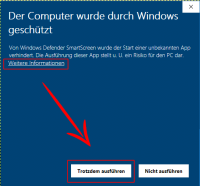
Das Programm ist kostenlos und darf weiter verteilt werden..