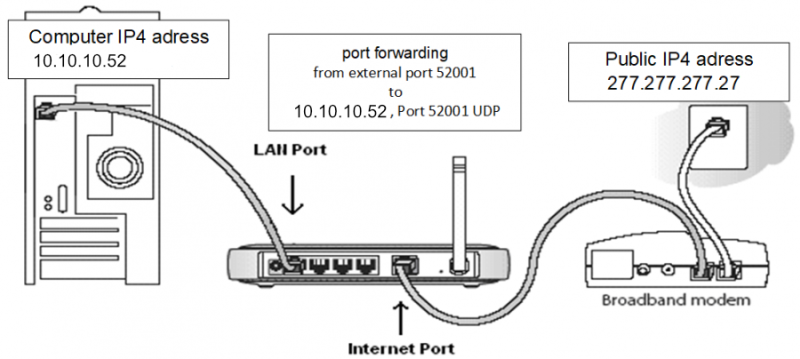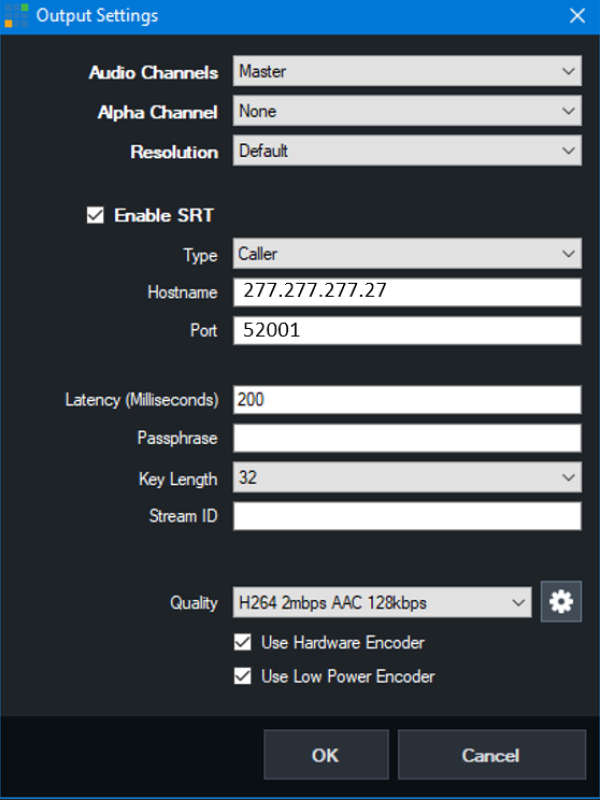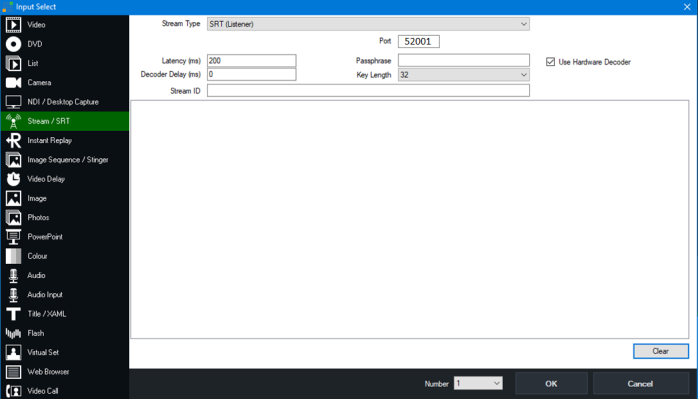Table of Contents
SRT allows you to send video and audio over the public Internet.
It is a point-to-point connection between 2 computers. No additional server is needed.
On one side, the computer (sender or receiver), has either a fix public IP, or that a port forwarding to the computer is established.
It only needs port forwarding on one side (listener). On the other side (caller) this is not necessary.
SRT at VMIX knows 3 different types
- caller, the caller computer is the one from which you do not know or cannot use the public IP-address.
- listener,the listener is the computer from which you know the public IP address.
- rendezvous, in rendezvous mode, both nodes initiate communication. Rendezvous mode is used when both nodes are behind firewalls and enables communication without configuring the firewall.
If you have both computers on the same network, it is possible that only Rendevous can connect.
It is important to understand that the send direction has nothing to do with the three connection types. When sending and receiving simultaneously, on the one computer where the public IP is known, both, the sender and the receiver are the listener.
Requirements:
ALL IP’s and PORTS are ONLY EXAMPLES
- the public Internet address on one side. (Not the one of your computer after the router, but the IP address before. You can find this with a service such as https://www.whatismyip.com or google “what is my public IP” In my case in this manual, the public address would be for example 277.277.277.27
THIS COMPUTER WILL BE THE LISTENER, for sending and receiving SRT
- the IP address of your computer after the router, in my case 10.10.10.52
- An open UDP port in your router that allows connection to your computer through your router's firewall. wiki Port_forwarding.
- In our example we forward the UDP addresses 52001and 52002. You need one open port per SRT connection (inbound AND outbound)
- In our example we use vixVMIX on both sides, at least version 23.0.0.31 The HD version for 60$ should work.
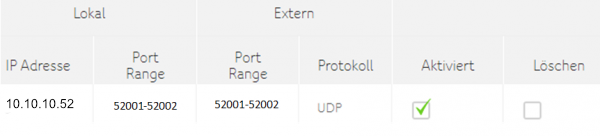
Consult your router's manual on how to set up UDP port forwarding. With my router it looks like this
On most Routers you can choose port forwarding for TCP or UDP or both. Choose UDP or both.
SRT, you know the PUBLIC IP of the receiver side, VMIX to VMIX
In this case your sender computer has to be the caller, your receiving computer has to be the listener
ALL IP’s and PORTS are ONLY EXAMPLES
sender side
- Enable SRT
- Type caller, Port 52001
- Hostname is the Public IP of the Receiver-Modem, in this case 277.277.277.27. The public IP adress can be found with “google my IP” or https://www.whatismyip.com(can not be a 4G Modem or Mobile phone, because they don’t get their own Public IP, theyget a Pool-IP, which can’t handle portforwarding.
- You can set the latency 4 times the Ping time. If your connection ist not reliable, raise the Latency time. Start with a Latency of 200ms, go higher, up to 30 seconds, for bad lines, lower to 80ms for SUPERlines.
- Modern Quadro GPUS can handle H265, with H265 (HEVC) you have approx. ¼ more quality with the same bandwith. If HEVC(H265) stutters on the receiver side, raise Latency, if this does not work, your Hardware is not able to handle HEVC/H265. Choose the compression quality of the stream. Over a 4G Modem most computers can deal with 2mbps.
- You can use a Passphrase to encrypt your connection. the passphrase must be entered ON BOTH SIDES.
Attention, encryption does affect the bandwidth and is a processor-intensive task and may have an impact on the overall CPU usage.
receiver side
ALL IP’s and PORTS are ONLY EXAMPLES
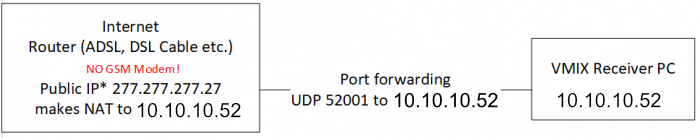
- Stream Type: SRT Listener and the SAME port, you have choosen on the sender side, and your Router is forwarding this port to your computers IP (in this example 10.10.10.52)
- Start using H264 codec with 1.5 mbps. NO HARDWARE ENCODING
- When the connection works, ENABLE Hardware Encoding.
- When the connection still works, try HEVC(H265). With H265 you will have the same Image Quality but with 1/4 less bandwith. But not all GPUS can handle HEVC(H265)!
- When the connection still works, raise bandwith.
- If you dont get an image within 2 seconds, something is wrong.
- If you start changing IP’s or Ports, shutdown and restart VMIX on both sides! SRT can have a long memory….
- If your connection has interference, raise the latency, you have find the balance between latency(interference) and bandwith(image quality)
Thats it.
Examples for Port forwarding with Larix Broadcaster/Player and vMix
SRT allows you to send video and audio over the public Internet.
It is a point-to-point connection between 2 computers. No additional server is needed.
It is important that (only) on one side the computer (sender or receiver) has either a fix public IP, or that a port forwarding to the computer is established.
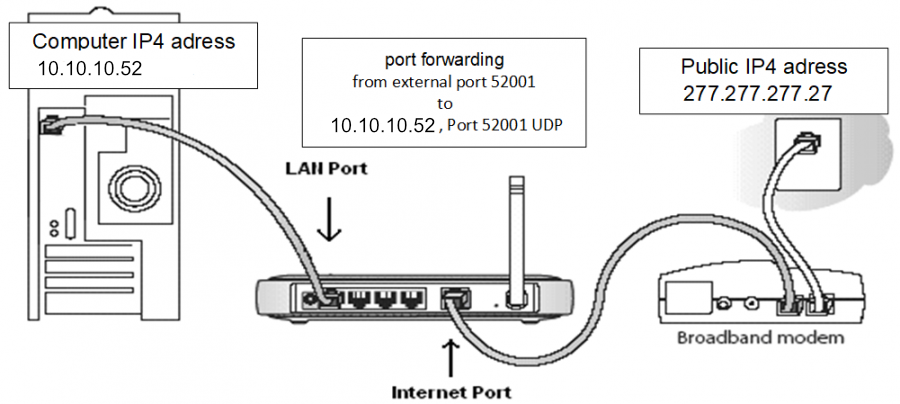 All Port Numbers and IP Adresses are examples only! You have to take the IP Adresses from your IP Provider and your Router.
All Port Numbers and IP Adresses are examples only! You have to take the IP Adresses from your IP Provider and your Router.
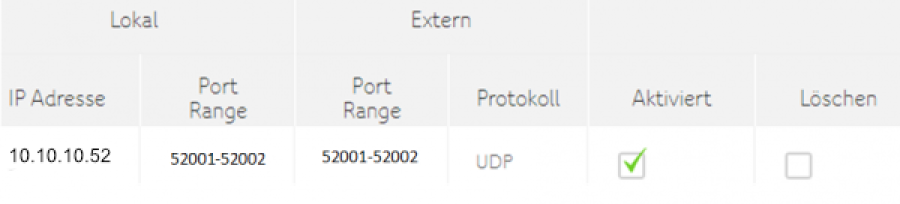 All Port Numbers and IP Adresses are examples only! You have to take the IP Adresses from your IP Provider and your Router.
All Port Numbers and IP Adresses are examples only! You have to take the IP Adresses from your IP Provider and your Router.
It is important to understand that the direction of transmission has nothing to do with Caller or Listner. The Caller is always the side where you can NOT control your router, e.g. your mobile phone.
In the example below, the vMix machine is always the listener, whether it is transmitting or receiving.
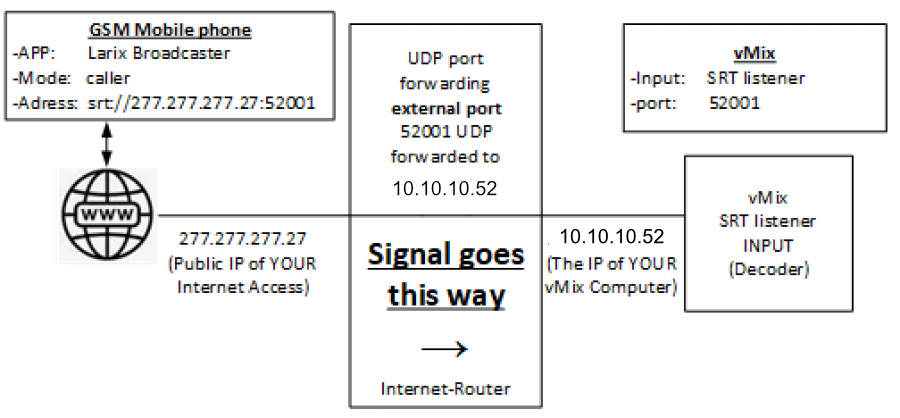 All Port Numbers and IP Adresses are examples only! You have to take the IP Adresses from your IP Provider and your Router.
All Port Numbers and IP Adresses are examples only! You have to take the IP Adresses from your IP Provider and your Router.
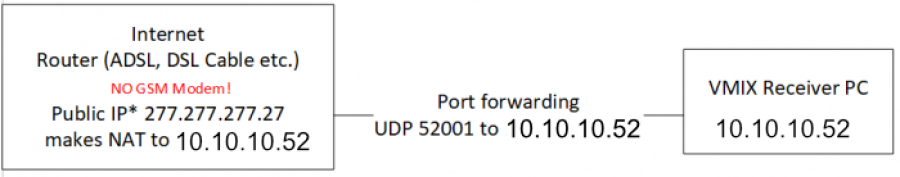 All Port Numbers and IP Adresses are examples only! You have to take the IP Adresses from your IP Provider and your Router.
All Port Numbers and IP Adresses are examples only! You have to take the IP Adresses from your IP Provider and your Router.